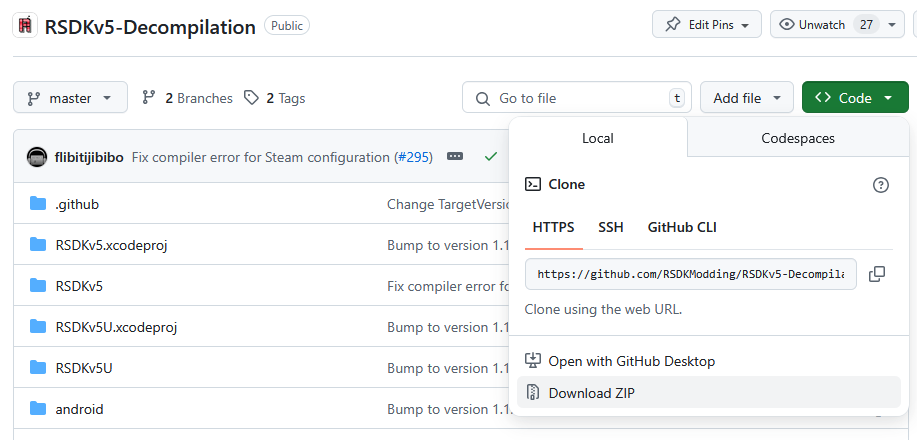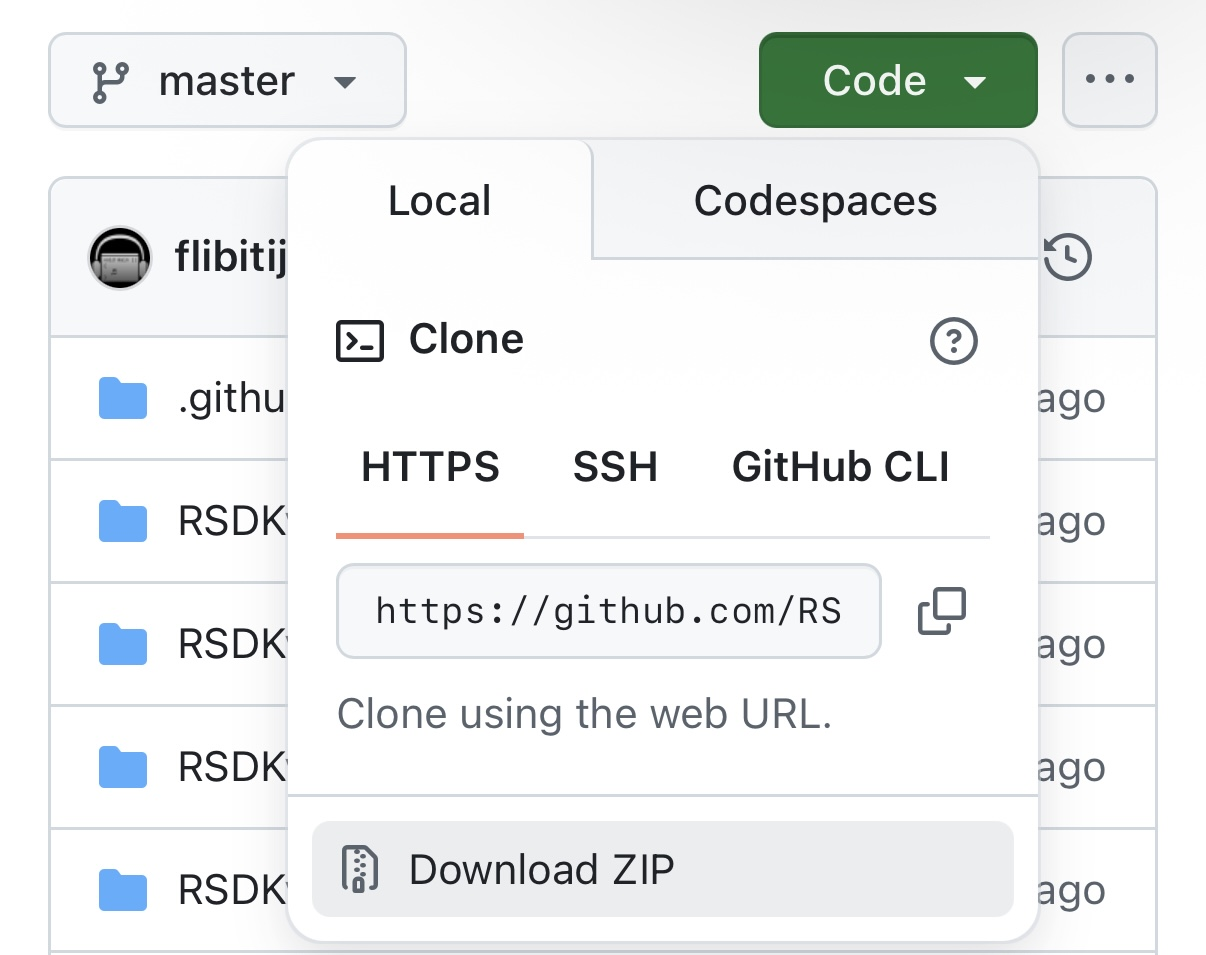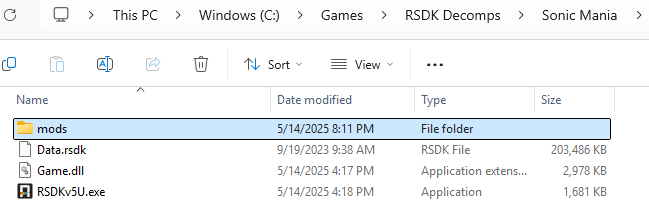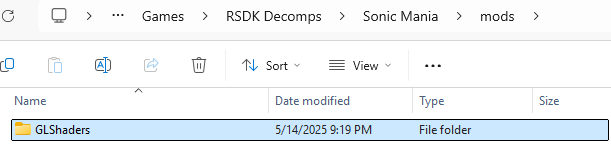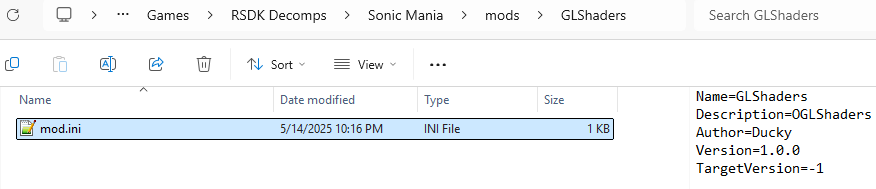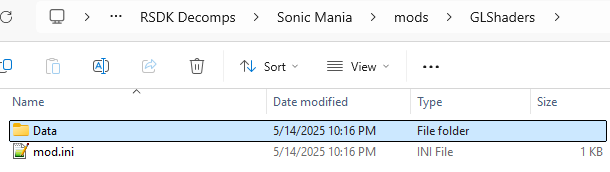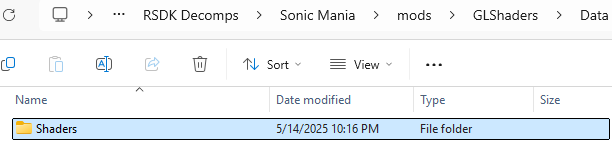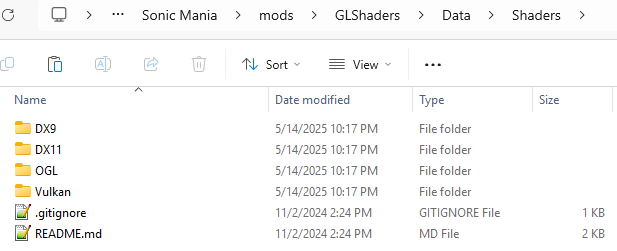Setting Up the Decompiled RSDKv5 Shaders¶
Note
This guide assumes you have already set up the RSDKv5 decompilation.
Getting the Shaders¶
Tip
If you've manually built the RSDKv5 and/or Sonic Mania decompilations, you should already have the RSDKv5-Decompilation repository cloned on your device (if you cloned Sonic-Mania-Decompilation, the engine is located in dependencies/RSDKv5). Assuming you haven't deleted the repository, you can skip to Installing the Shaders.
Go to the RSDKv5 Decompilation GitHub repository and download the master branch by clicking the green Code button, then selecting Download ZIP in the drop-down menu. Extract the downloaded ZIP file.
Installing the Shaders¶
Create a folder named mods in the decompilation directory, if one doesn't exist.
Create a folder named GLShaders in mods.
Create a file named mod.ini in GLShaders, then copy the following text into it:
Create a folder named Data in GLShaders.
In your cloned/downloaded RSDKv5-Decompilation repository, open the RSDKv5 folder, then copy the Shaders folder in it into GLShaders' Data folder.
From here, you can enable the mod using the mod loader to use the shaders.